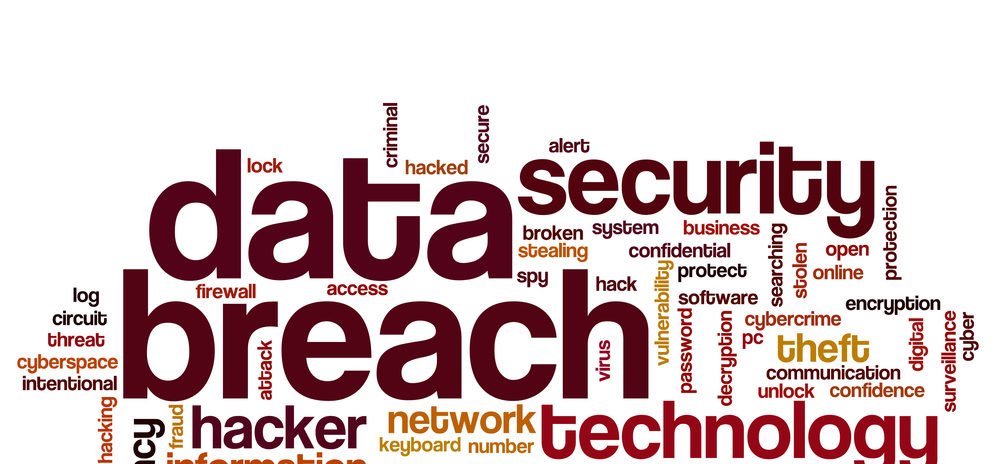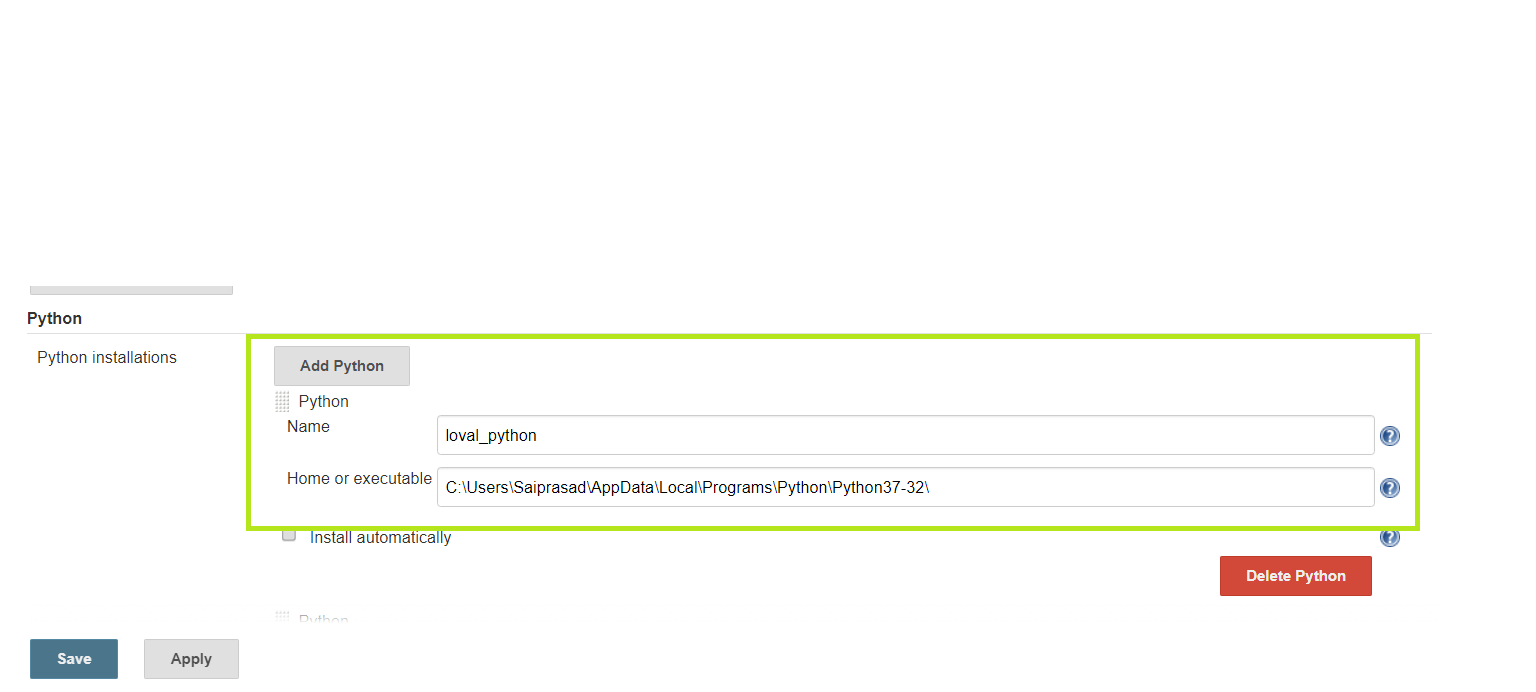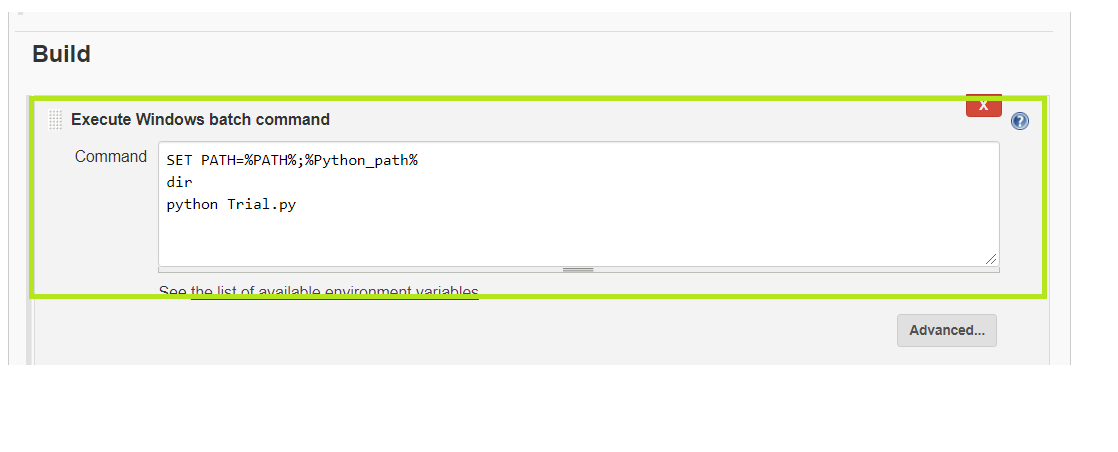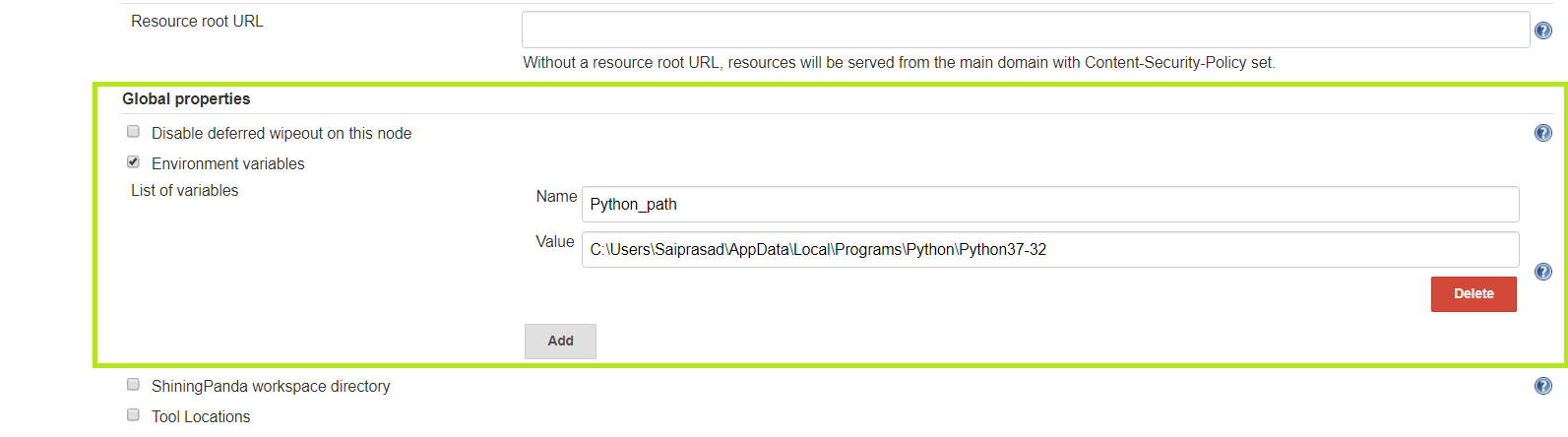In this blog, I will show how to run pytest in Jenkins. To run Python scripts in Jenkins, you can refer my previous blog. In order to run the pytest in the cloud, install pytest library. I have added requirements file. Run it by the command “pip3 install -r requirements.txt”.
I have created a freestyle project, Which pulls source code from git and runs the script. My git repo.

Underbuild section, select Execute Windows batch command. For the first build add “pip3 install -r requirements.txt”, so that it will install libraries. After a successful run, And add these command “SET PATH=%PATH%;%Python_path% dir pytest -v -s” and remove previous command.

Save the project and click on the build project.